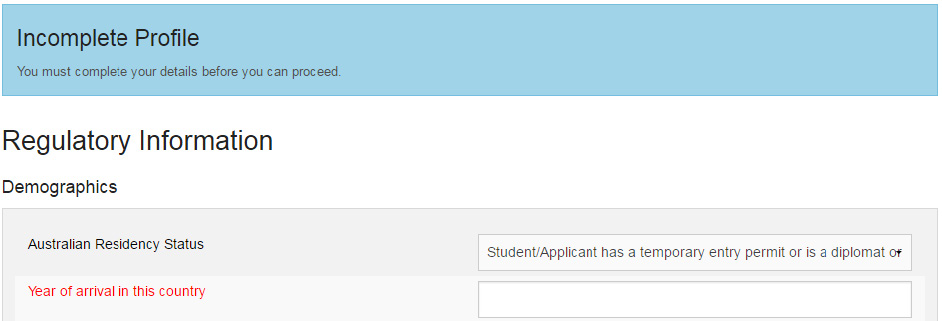Things to know -
- You are required to complete your SAIBT Diploma in the number of trimesters shown on your offer.
- International students must have a minimum 75% study load each trimester (3 or 4 courses), this can be less in your final trimester. Local students can study less.
- You must enrol in Stage 1 courses before enrolling in Stage 2 courses
- You must complete pre-requisite courses first
- Every student has been given a personalised offer based on their previous academic study. This means you may be required to do a different number of courses to other students.
How to Enrol at SAIBT
1. Log into the Student Portal and Select Enrolment
You can view the online Registration Guide using the arrows or choose Close Window
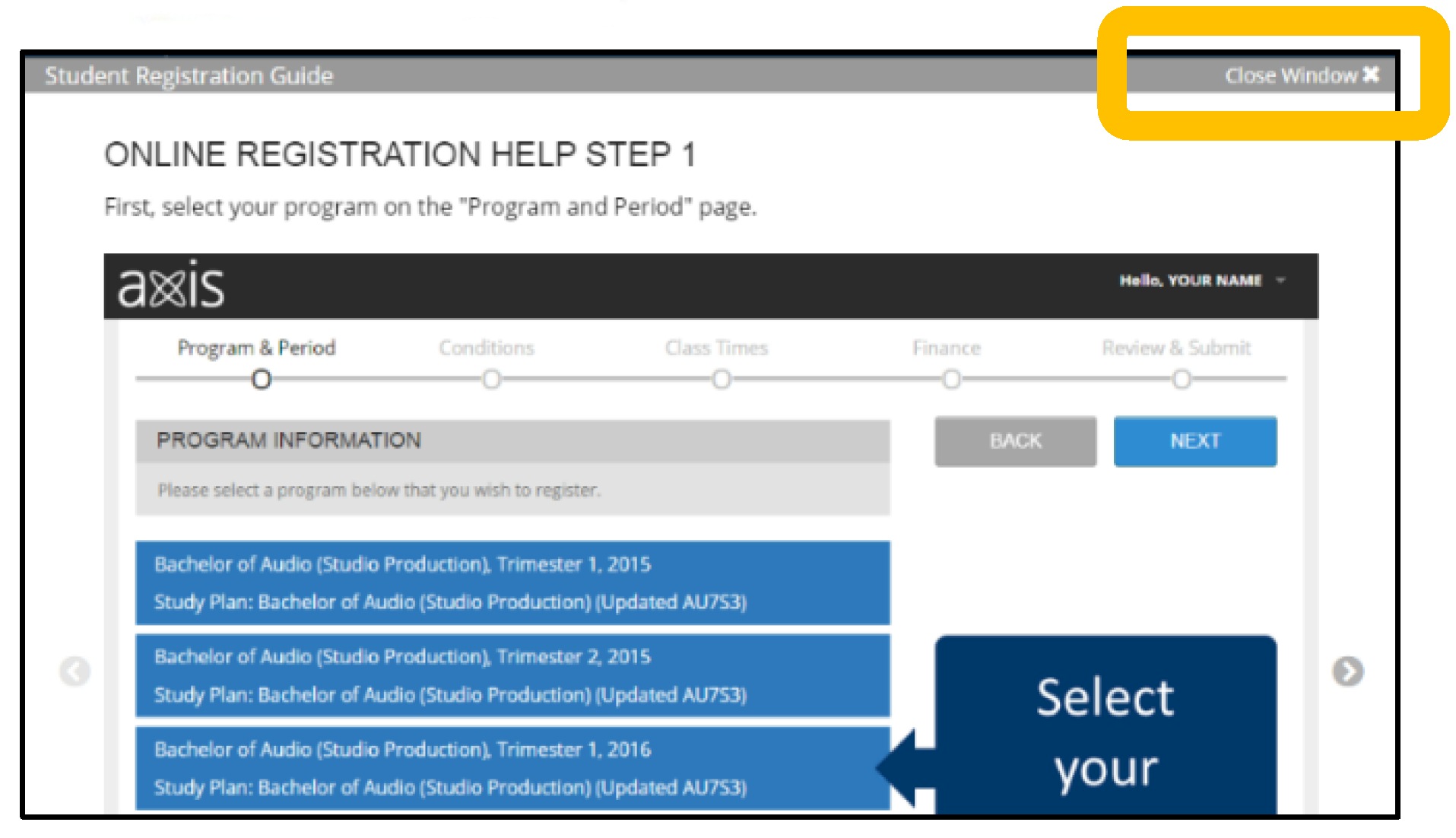
2. Choose your Program (you will only have one option)
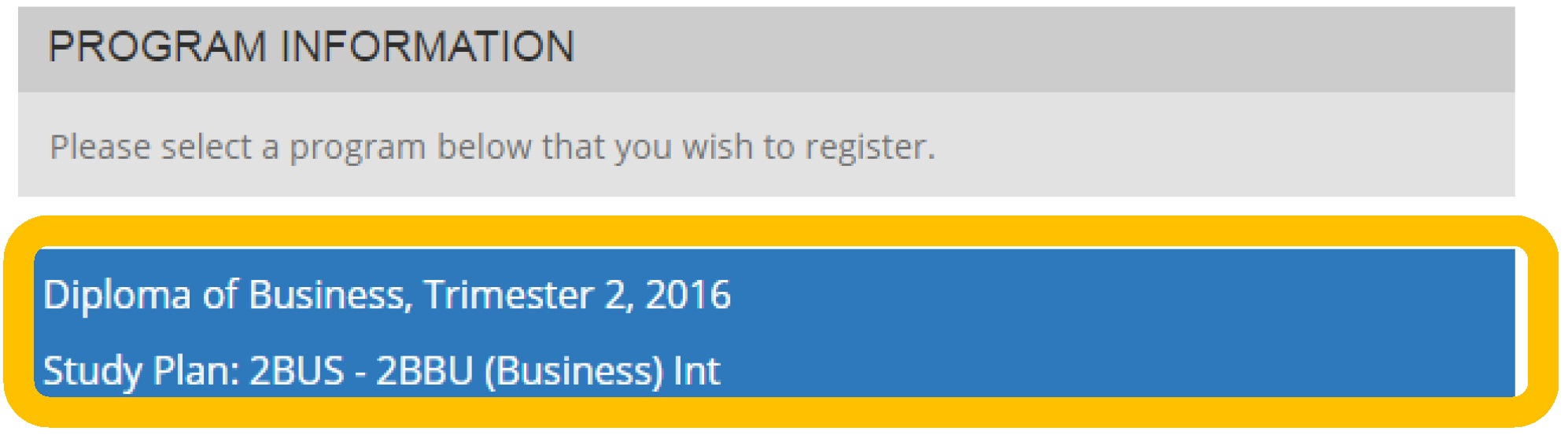
You will see a list of all courses/modules in your study program in different categories:
- Required – you must complete in your program
- Elective – you can choose to complete
- Free – access to online support courses (not graded)
Modules will be grouped as:
- Available – you can study this trimester
- Unavailable – you can not study this trimester
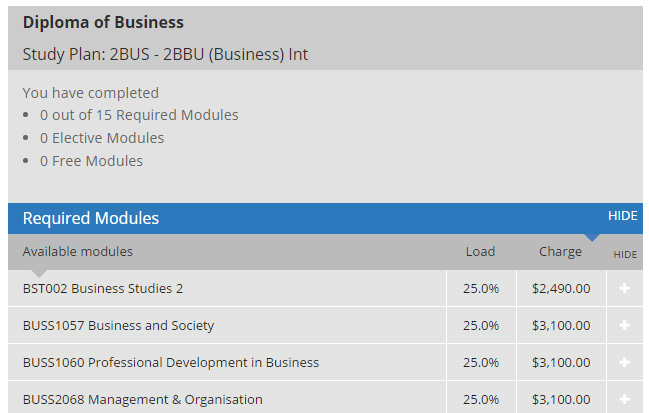
NOTE: Any exemptions will not be included in the totals.
e.g. if you have exemption from Stage 1, these will not show as completed, but will be unavailable
3. Choose your Courses/Modules
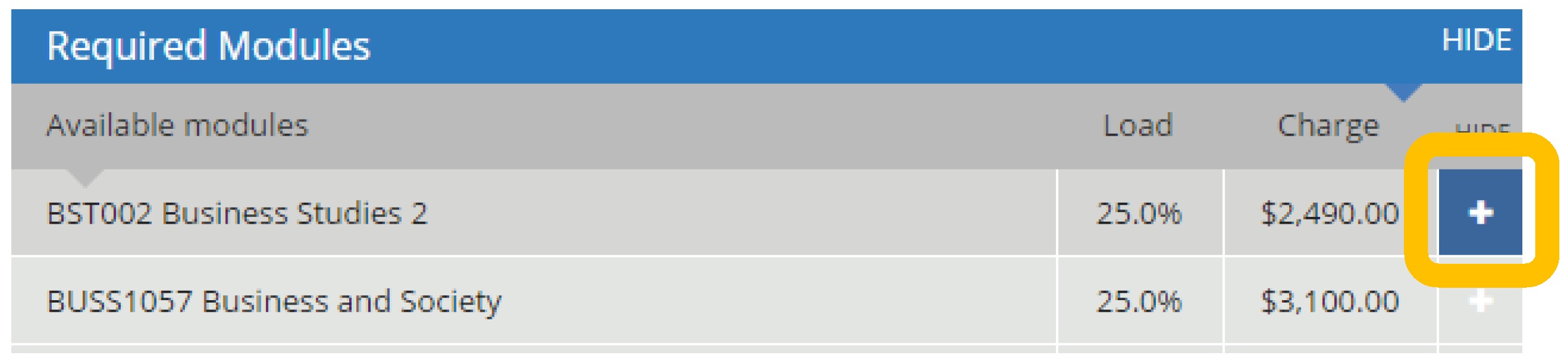
If there is only one class for the course - you will be added to the class, otherwise you can choose your time
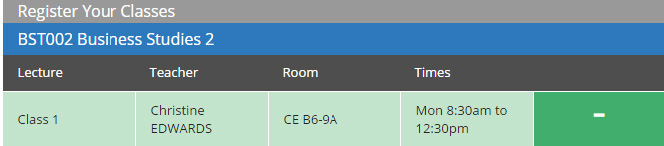
.
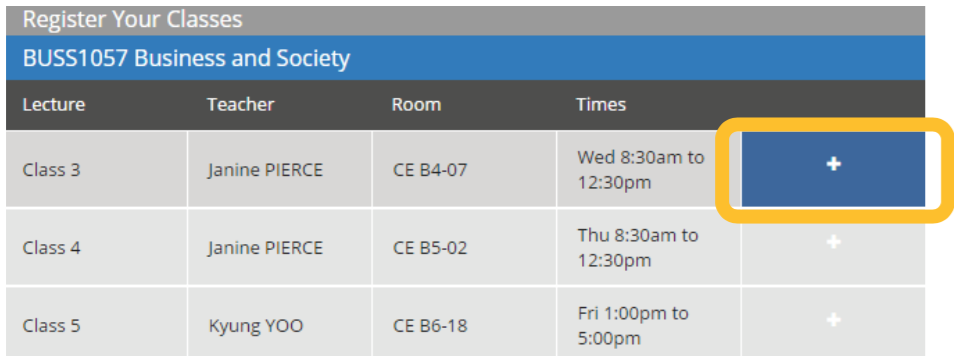
When you have finished enrolling and you have met your minimum study load, select NEXT
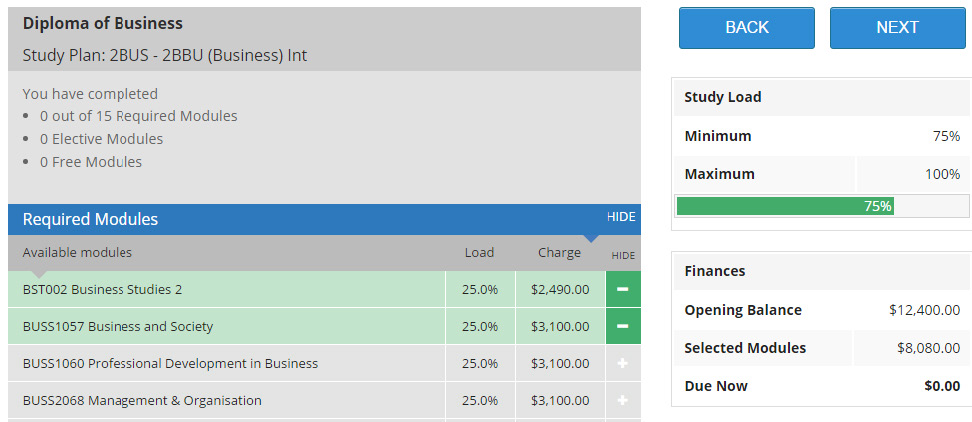
It will display an error if there is a problem e.g. you have not enroled in a required module
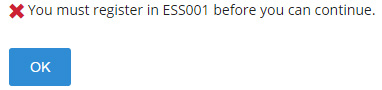
4. Confirm financial charges and select FINALISE
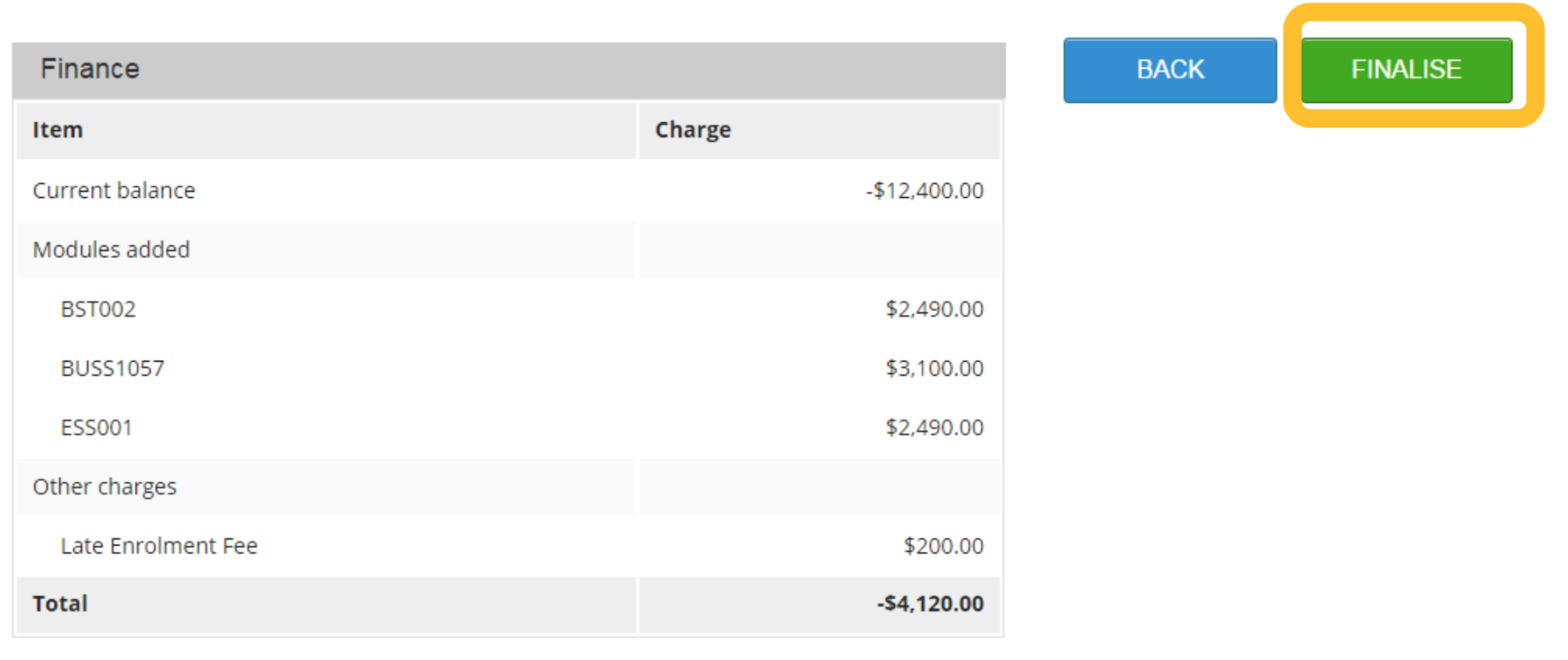
5. Review your enrolment
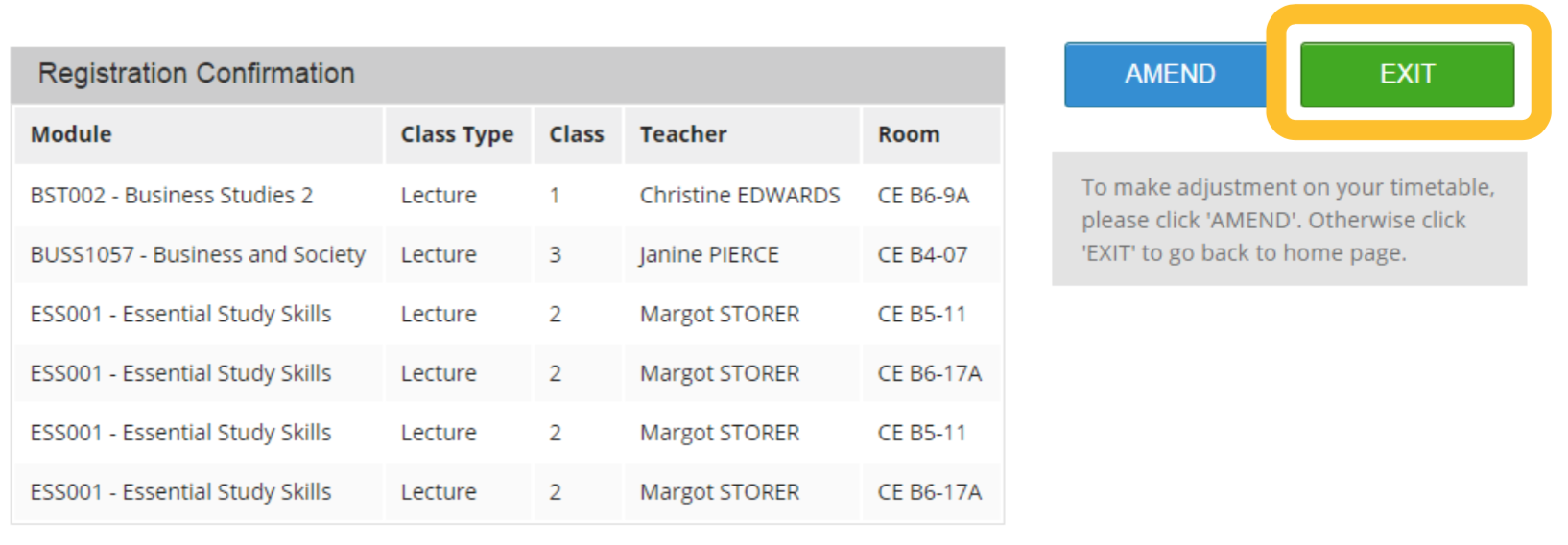
6. Update your details – you may be asked to update your profile